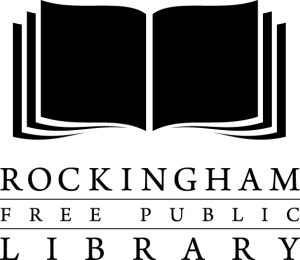New card applications are available in the Library
Residents
Library cards are free to Rockingham residents and taxpayers, this includes all residents in Rockingham, Bellows Falls, Saxtons River, Bartonsville, Brockway Mills, Cambridgeport). When you apply for a library card you’ll need to provide proof of identity and residence or taxpayer status.
Students
Non-resident students who attend a public school in the Windham Northeast Supervisory Union qualify for free student cards.
Non-Residents
Non-Resident cards are available for those that live outside of Rockingham; they cost $70 per year and can be purchased at the Library in one $70 total or $35 for 6 months at a time. (As of January 1, 2020)
How do I replace my card?
Replacement cards are available if you lose your card. Visit the Library to find out more.
How do I renew my card?
Library cards need to be renewed annually. To renew a resident card you’ll need to bring in current proof of residence. To renew a student/teacher card you’ll need to bring in a school id or proof that you attend a qualifying school. Non-resident cards will need to purchase and additional one year or 6-month membership.
Youth Cards
Youth cards are for ages 17 and younger and the forms must be signed by the youth’s parent/guardian. Youth Library cards also double as permission for youth to use the public access computers which are unfiltered.
The Library does not act in loco parentis (in the place of parents); monitoring what a youth checks out, views in the Library, or online is entirely the parent/guardian responsibility. For more information, please see the Unattended Child Policy
Computer-Only Youth Accounts
For youth (resident or non-resident) that are not cardholders and have parent/guardian’s permission to use the computers but not check out books, a parent/guardian can sign them up for a computer-only account. These forms are available in the Library.
Manage Your Account Online
In order to manage your account online you will need to have created a PIN when you signed up for your Library card. If you didn’t assign yourself a PIN when you registered or you’ve forgotten your PIN, you can visit the Library or click here to contact the Library and request a new PIN.